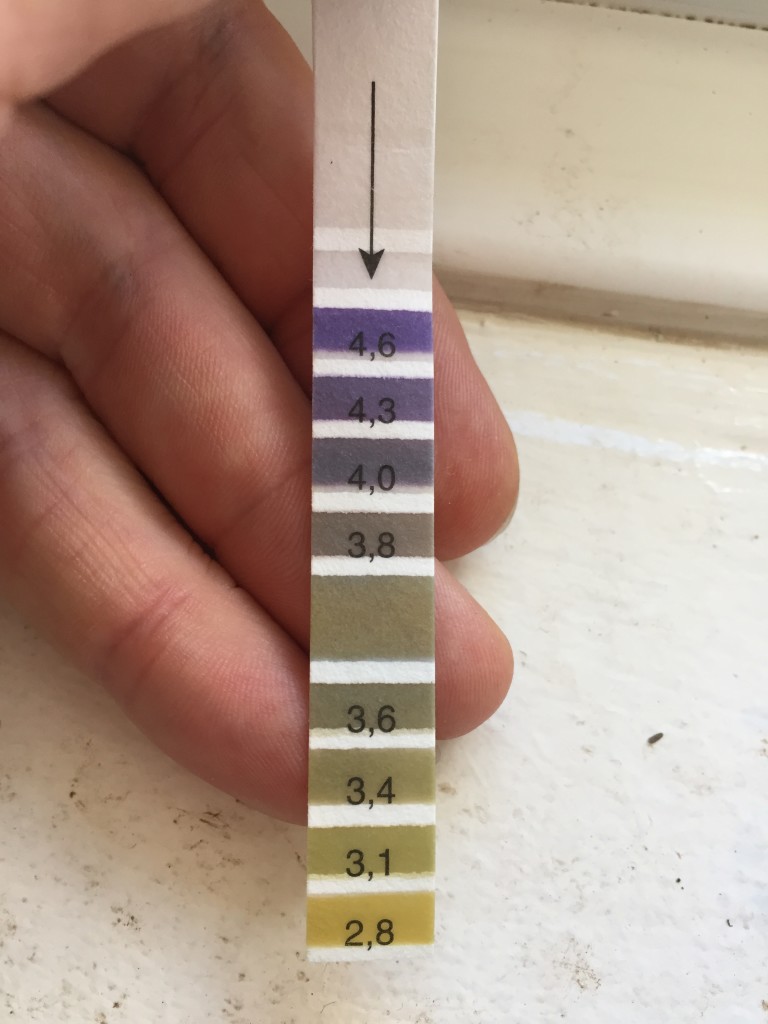
Basics of Water in Brewing
Please note, this article has been more or less superseded with the Brighton Spreadsheet Tutorial page. I’d recommend you start there, and if you want to try out some of the other spreadsheets linked here (that will offer a bit more flexibility and control), then read this afterwards.
Just thought I’d do a quick run down of my current water treatment process. Steps 1-5 can be done before brewday and take about 10-15 minutes assuming you’ve got your recipe finalised. Some people save a copy of the spreadsheet to take a record of each brewday. Records are good.
If you’re just starting out, in order of simple->complex. I’d suggest the following order. At the top is the easiest, least effective, at the bottom is the more complex, most effective way of treating water:
- No treatment. Only recommended for dark beers with Brighton’s hard water.
- Follow Murphys recommendations. Much better than nothing. Only 3 different profiles there – so a bit of a one size fits all. You might want to make a smooth or malty pale ale for example – the Murphys report won’t help there.
- The HBB brewing water spreadsheet. Not much more work than Murphy’s, and will give you pretty good control over the final profile.
- EZ Water. Very good for learning the ropes on. No profiles, only lactic acid adjustment. For most cases, this is a very good and very easy tool to use.
- Bru’n Water. Very complete – most commercial breweries don’t bother with this level of water adjustment. Bit of a learning curve but lot of tools.
Bru’n Water is by far the most detailed and tweakable of the lot, but can be quite overwhelming and technical for beginner brewers. I’d suggest starting at the HBB spreadsheet if you’re starting out. Getting an understanding of water treatment is as important as learning about mashing and hop usage, make this one of your first priorities when starting out brewing.
Water treatment process
- Get a water report from the folks at Murphys or test your own water for carbonates with a carbonate testing kits: Salifert KH + Alkalinity Profi-Test Kit. If you don’t have a test done, have a look at the Water page on the wiki for some data that will be approximately accurate for Brighton south downs hard water.
- Input alkalinity + salts (from your report) into Bru’n Water (tab 1 – see image below) or EZ Water (section 1). The salifert kit will give you a more up to date reading on the carbonate ions, and there is a lot of variation from month to month. Mostly it’s degrees of hardness. Make sure you do the conversion right as there’s loads of different ways of recording HCO3 – Bru’n Water has a section on the first tab for this at the bottom but EZ just relies on you having the right figure (HCO3).
- Input other stuff – malts, water volumes. EZ – step 1 lower section, step 2, BnW tab 3 (malts) and tab 4 (volumes). Malts and the batch size are the two key factors in mash pH aside from your water.
- Use these figures to calculate your mash acid addition (lactic/phosphoric etc). EZ only has lactic acid additions, BnW has a range but does not have CRS so you’ll have to go elsewhere to figure that one out. I think there are some online calcs. You just put in a volume of lactic acid (4a EZ – a figure for batch volume , bottom tab 4 BnW – figure/l) and see how that changes the mash pH. Both the spreadsheets have useful info about what the pH should be (section 3 EZ, tab 3 BnW) – but you’re aiming between 5.3 to 5.6.
- Work out your salt additions. Mostly you’ll be using these to accentuate hop or malt character by changing the SO4 and Cl ratios. Ignore for the most part lime, baking soda, chalk (as per section 4b of EZ) as these are soft water additions – we’re not in a soft water area. You’ll be tweaking the CaCl2, CaSO4 and MgSO4 – as it’s a hard water area (EZ section 4a, BnW tab 4 Water Additions/Minerals. Again, EZ uses overall weight, BnW g/l).
Ca and Mg need to be within a certain range – both spreadsheets have indicators about this (EZ – section 5, BnW tab 4 – Water Adjustment Profile section).
For the SO4 and Cl, EZ will tell you if you have a malty, balanced or bitter beer from your salt additions, BnW is more sophisticated, giving you a choice of different regions or beer types. I suggest you go for the types (pale/balanced, dark/bitter) over trying to match different brewing waters. If you want to match a brewing water, ignore matching the HCO3 part and concentrate on matching the ions. If you’re trying to match a hardwater region maybe try going to the higher end on the pH scale of things.
Brewday
- Get your mash going – add your salts and your acid to your mash and sparge liquor.If you’re not testing your pH with some super accurate test strips or a digital pH meter, ignore everything below here.
- Test the pH – After 10 mins or so, take a 50ml or so sample of the wort out and cool it down to room temp (I used a small stainless bowl in a larger bowl filled with cold water). Most people recommend a digital pH meter.
- Recalculate a second acid adjustment. If it’s between 5.3-5.6 depending on what you’re brewing, leave it. If it’s higher, use a calculator (Beersmith has one) to adjust the pH by inputting the volume of wort, current pH and acid addition.
- Add the acid, mix well and retest after 5 mins or so. If it’s good, then your water testing is done, if not recalculate and add. Make sure that the acid has been VERY well mixed into the wort. If not, you may be testing an unacidified portion!
This is what I do – it’s a little cobbled together from reading BnW and other bits and pieces of information from my experience. Corrections are very welcome, so please don’t hesitate to email something over. A lot of people just use the Murphy’s report and treat their water according to the closest style. You’ll do quite well from that but a little bit of extra work using the EZ or BnW spreadsheets will give you a lot more control over your beer. And besides, if you just bought a pH meter, you might as well learn how to use it properly.
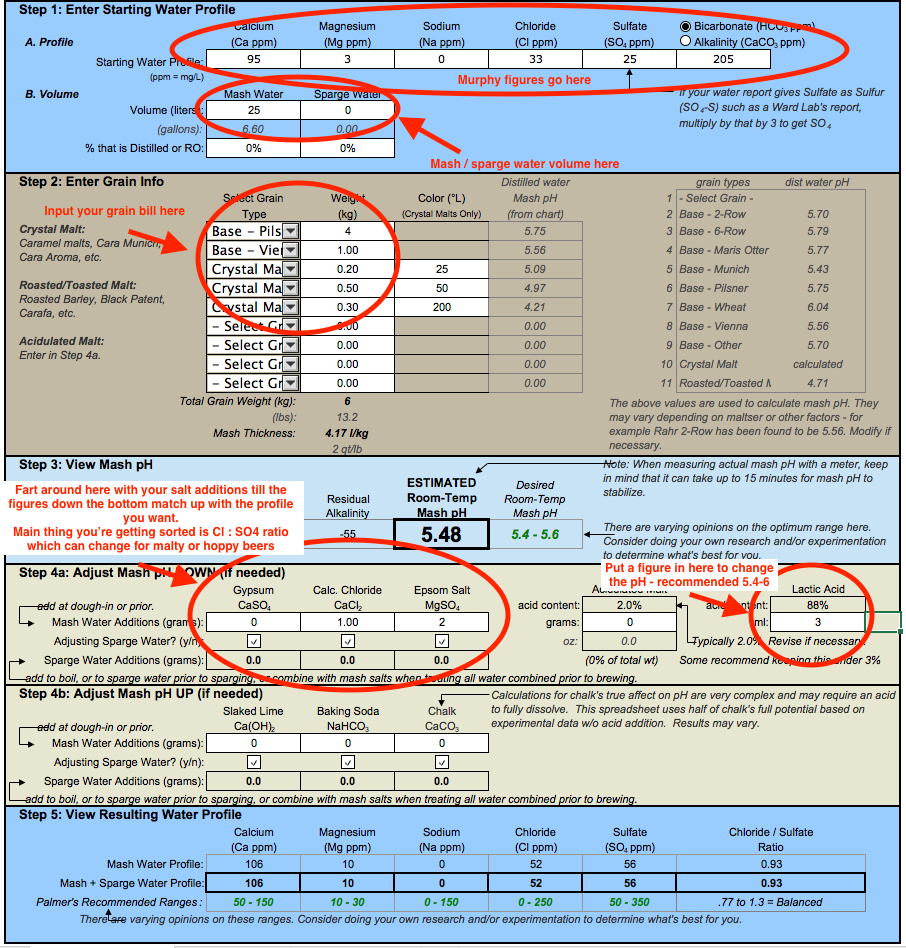
Whole EZ Water spreadsheet
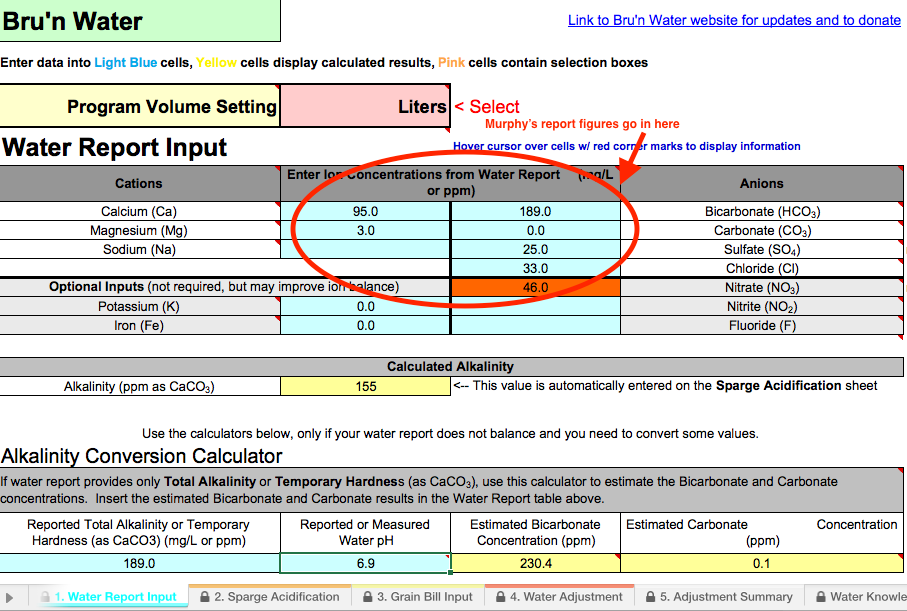
Bru’n Water report input section. Put your Murphy’s figures on the first page here.
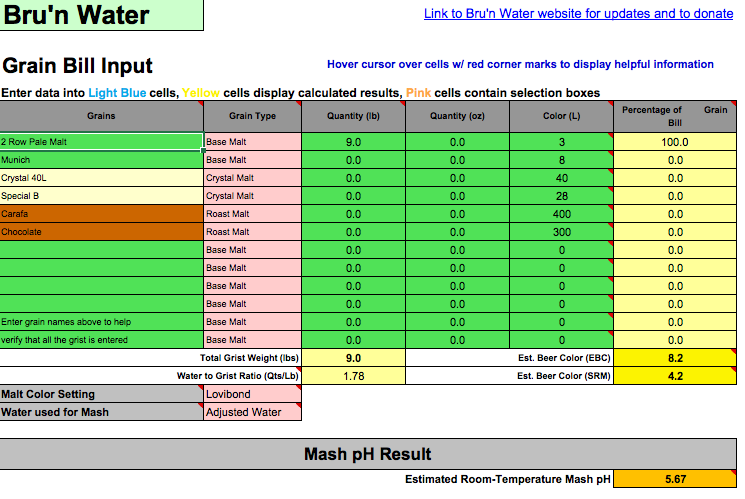
Bru’n Water grain bill input. Make sure you adjust the EBC or lovibond values to reflect the malts you’re using.
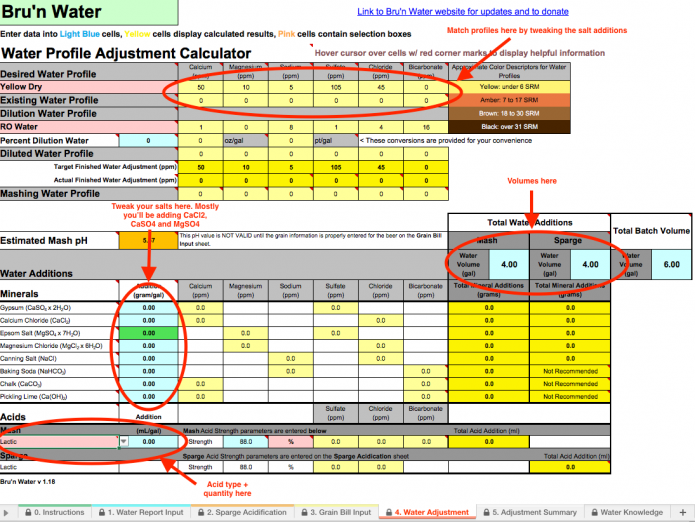
The money tab in Bru’n Water. You’ll spend most time here, tweaking your acid and mineral additions, trying to get something approaching one of the profiles.